When we started designing websites many years back, they were mainly HTML sites. They were simple HTML sites. Easy to build, but maintaining them was difficult. It would get particularly difficult when the site had many pages.
If the client requested to update a phone number on one page; we would need to make that change on all pages of the website. So it was time-consuming and needed a lot of effort for things that didn’t add too much value. I mean changing a phone number that took hours on end, was not the best use of your time. Things changed for the better when we started designing websites using CMS.
Now a similar task using a CMS does not take more than a few minutes. Change it in one place, and it gets reflected on all pages. So you can spend your time on more creative and productive things. Like working on a new idea or a design. You get more work done with less effort.
In this article, I will discuss why it is beneficial to run your website on a CMS platform. In other words, the benefits of a CMS website. But first, let’s see what a Content Management System actually is. And how we can use it and take advantage of it.
CMS Vs. Static Websites
A Content Management System (CMS) can be seen as a computer application that allows the creation and modification of digital data. This CMS or computer application has lots of functionality that allows you to manage content efficiently.
A CMS website is, therefore, dynamic & database driven. Pages and their content are stored in the database. When you request a page, the application processes and creates the page on the fly. Therefore, the information could be different each time. It depends on what information the user requested.
Take for example the search feature on a website. The search results page would look different each time, depending on what information you are looking for. Similarly, comments, likes, ratings, blog posts, pages are all examples of dynamic data that is created by the CMS application. The information displayed could be different for different users.
Static websites on the other hand are flat pages. And the information stored in the pages do not change. They display exactly as they are stored for all users. These types of websites are also called HTML websites. The information is hardcoded or written on the web page itself. Which is then stored on the web server as it is. That is why it is called a flat file.
So, if you need to modify a static website, you will need to modify the actual content of that web page. And publish it again to the web server using some sort of FTP software like Filezilla.
There is a learning curve associated with using such software. You will also need a certain level of technical knowledge to be able to do this. Therefore most website owners would find it difficult to work with static websites.
On the contrary, it is very easy to update a CMS website through the Admin Dashboard. It is a password-protected, centralized area with tools for admins & and other authorized users. And is usually used to control & configure different options for the website.
Listing CMS Benefits
Let’s dive straight into the advantages it offers you. Some of the notable advantages of a CMS over traditional websites are given below. Precisely we will be discussing 15 CMS benefits today.
#1 – Easy To Update Website
A Content Management System makes it easy to update your website. By simply login into the CMS Dashboard, you can create a new page or post. And all it takes are a few clicks to do that. It is super easy to add content, images, audios, and videos to your site. This encourages you to create more content and also to keep the existing content updated. Hence your website stays fresh with new and updated content.
Below you can see the screenshot of a WordPress Admin Dashboard. Most CMSs would have a similar Admin interface.
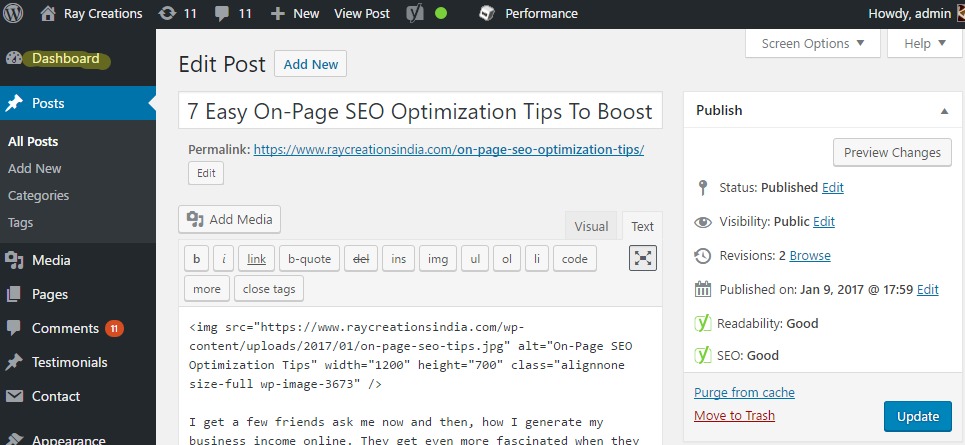
Websites are increasingly becoming important for businesses. And having updated content can create a good impression among its users. A company needs to keep its product & service pages up to date at all times. They should also update their website on a regular basis by publishing company news, press releases, events that happen in the company, etc. A company that does so gives the impression of a forward-looking company, that cares to stay in touch with its customers.
This is also true for personal websites and blogs. The goal is actually to write on a daily basis, and if your site is not CMS enabled, chances are that it would not be very often that you would be adding content on your website or blog.
Actually, in my opinion, the concept of a blog became popular only after Content Management Systems came into existence. CMSs made it very easy & simple to add new and fresh content to your site.
Websites that are information-centric and have hundreds and thousands of pages cannot do without a CMS. It would become impossible to manage it otherwise.
Additional resource on why fresh content helps your site:
https://moz.com/blog/google-fresh-factor-new
#2 – Easy to Search Information
Websites come in many shapes and sizes. There are the ones with a single page. And there are ones with many thousands of pages. For a large site with many thousands of pages, one would need a mechanism to search for the information quickly and easily.
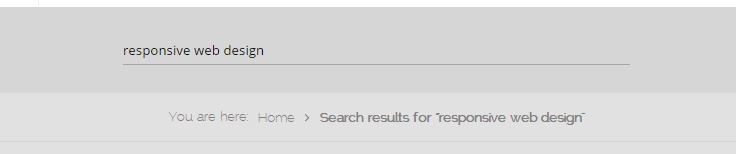
The ability to search then becomes an important feature of any modern website. Since all the information in a CMS website is stored in a database, search implementation becomes easy. What one searches, is matched against the content of the database in terms of relevancy. And the results then presented in a tabular fashion to the user. The user then can scan through the searched results and choose the most relevant one from among the list.
All CMS websites have built in search functionality. This enables the user to search and pinpoint the information he or she is looking for easily. Without this feature, it may become meaningless to have huge sites. What the point if you cannot find the information you are looking for.
#3 – Use Of Templates – Easy To Change Design
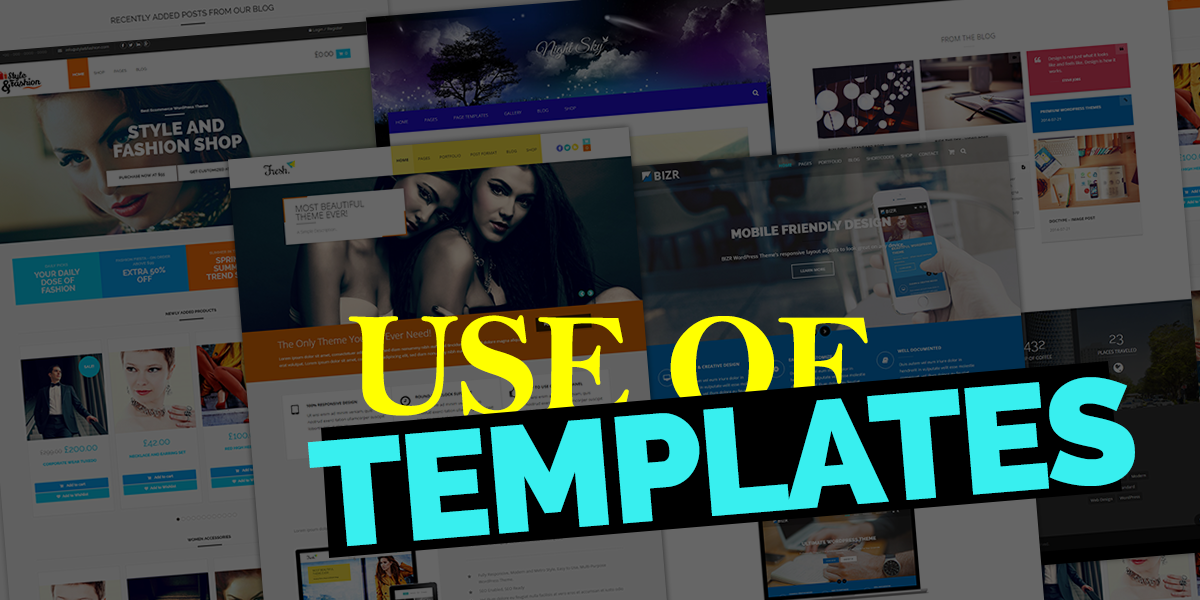
Since the actual website information is stored in the database, the design of the site and pages can be altered without losing that content from the website.
This is done with the help of Templates or Themes. It is like changing the outer shell, which is the design of the site. You have different templates for different sections of the site, like the Homepage, Inner page, Blog page, etc.
For example, the inner section of the website may have thousands of pages using the inner template. When we alter the inner template, that change is reflected throughout the thousands of pages using that template. So it is a very powerful concept and makes changing the design of a site a breeze.
HTML Website Design Change Meant A Complete Redesign
With traditional static websites, the approach was usually to scrap the old site and redesign a new one afresh. Not a very good reason to redesign the site again!! If you have to redesign, make sure you are redesigning for the right reasons.
This necessarily did not mean you will have the same pages and content as the earlier site. So in essence, the earlier site had to die to give way to the new one. You may say, so what? Isn’t that how its supposed to be in real life? So why not with a website? Well, that is exactly how it happened in ancient times when we did not have CMS platforms.
Issues With a HTML Site Redesign
We could still do that, but it is simply not very efficient. One, it takes a lot of time to redo everything from the beginning. You will need to take a backup of the old site with its content and images. And reintroduce the same content again into the new site.
Often the content will change, pages will be omitted and new ones introduced, or the old ones renamed. You will also need to create the menu structure all over again. This will lead to changes in URLs and their structure, making the whole SEO game a tad bit more complicated. I wrote a post here on what SEO considerations to keep in mind while redesigning your website.
Design Change is Easy With a CMS
With the use of CMS, you don’t need to do all that. Website design can be changed by simply choosing a new template or theme. There are many free templates available for popular CMS platforms like WordPress, Blogger, Joomla, DNN, etc. Simply choose the template you want. Download it and apply it to your website or blog.
If you are a business you may not want to use the free ones. Rather get a unique theme designed for you. In that case, it is as simple as getting in touch with your preferred web designer and getting a custom website designed specifically tailored to your needs. Themes and templates make the whole process much simpler and quicker.
Free themes for WordPress: https://wordpress.org/themes/
#4 – Easy & Intuitive To Use
A CMS website is very easy and intuitive to use. An ample amount of help is available online for all popular CMS platforms. Though you will find most Content Management Systems very intuitive, you may nevertheless need help. Some areas where you may need help are installation, usage of the CMS, and troubleshooting common errors. And for that, you have dedicated platforms and forums where you can seek help.
But usually, we find web designers and developers seeking help in these forums. As they need a more in-depth knowledge of the working of the CMS.
CMS Websites Save Time & Money
When you are the end-user, you will find that it is easy to use. Most CMSs are designed in such a way that it can be used without a steep learning curve. In turn, saving you lots of time and money. Usually no training is required at all. You can just dive in and look around and get a sense of how each item works.
Because of its simplicity and ease of use, you don’t need to hire technical people to manage your site. Most people who are willing should be able to manage their own websites.
#5 – Access & Update Website From Anywhere

You do not need specialized software or any specific kind of technological environment to access and update your website. Any computing device connected to the internet should be good enough for the job. Simply log in to the Administrator area and you are ready to add or edit the website as required.
Access CMS Website Using Any Device
This alone puts immense power in your hands if you think about it. You are able to add new content from wherever you may be across the globe. The website Admin Dashboard is accessible over the internet through any device that is connected to the internet.
You can, in fact, use any device that is available to you. Including your mobile, smartphones, tabs, PCs, laptops, or any other handheld device at your disposal. You can add pages or make changes to them.
If you are an avid blogger, you can write and post articles while traveling. You can update your blog with all the amazing things as they happen! Isn’t that exciting!
Updating HTML Sites Need Specialized Knowledge & Software
If you wanted to update a static HTML site, it would be a pretty daunting task. You would need to collect all the post information, images, videos, etc, and email them to your web designer.
He, in turn, will use specialized software to update your website and link it from the other pages and menu, which would take considerable amount of time and effort.
A CMS, on the other hand, puts this power into your own hands. You create the new post like you would prepare any Word document. Upload images, graphics, and videos wherever needed. Hit “Publish”. And the rest is taken care of by the CMS. Amazing isn’t it?
#6 – Roles Based User Access
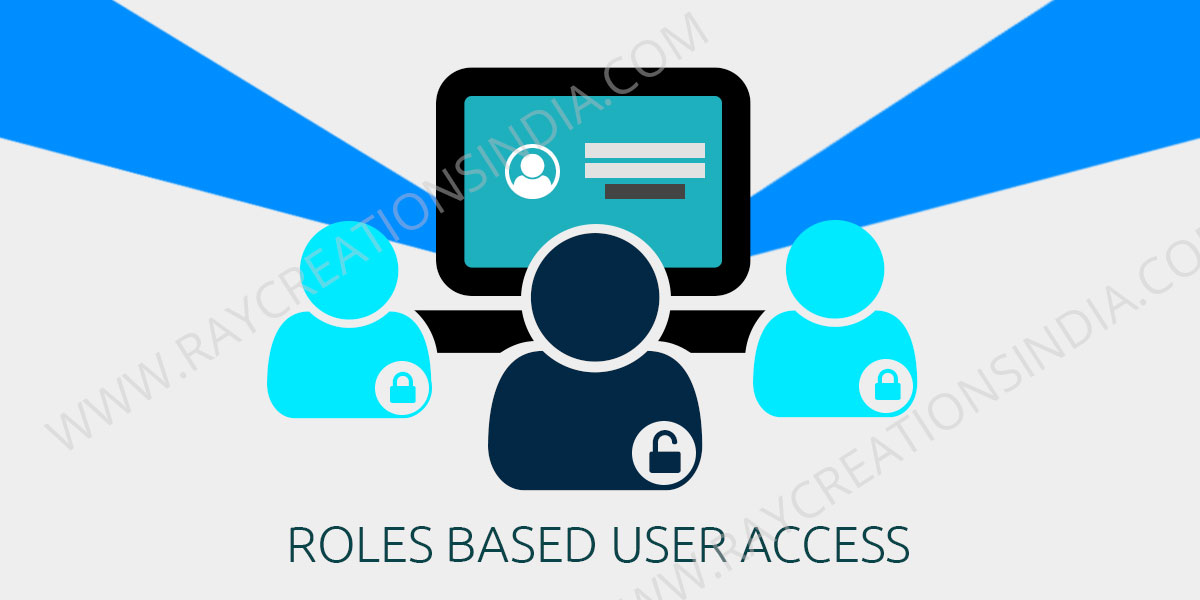
All CMSs would allow for role based user access to the CMS website. Depending on the role assigned to you by the website administrator, you are either allowed or restricted access to certain parts of the website.
Role-based access allows an author to write on your blog, but not to publish it online. An editor can then look over the file, make amendments, and quickly publish the file on the website when done. This is very useful in a multi user environment where responsibilities need to be divided among different users.
Allows Advanced & Versatile Features
Role-based user access allows developers to come up with functionality that otherwise would not be possible. They are able to create plugins that add security to your site. They create software that allows for membership access to certain content on the site.
Shopping sites can categorize customers, giving each group different privileges. Customers who buy more can be identified this way and given extra incentives in the form of discounts, free shipping, cashback, etc. so they stay loyal customers.
This also lets people to register on your site under different roles, like subscriber, customer, editor, administrator etc. You as an administrator, get the privilege to demote or promote your users. Or if required even ban them from logging into your site.
Without Roles Based user Access, a CMS would not be a CMS at all.
#7 – Extend Website With Plugins And Widgets

Another important feature that makes a CMS priceless is the availability of plugins and widgets. There is an active community around all CMS platforms, that helps build these software plugins. These can be used to extend the functionality offered by a particular CMS platform.
A CMS usually offers a specific set of features and functions, and your requirement could be for more. A plugin or widget can bridge this gap and provide features that do not come standard with the CMS. There are thousands of free and paid plugins available for almost any job or feature you can think of.
See the plugin we developed for WordPress: Ray Social Feeds For Twitter – Pro
CMS Ecosystem
It is a nice ecosystem where a successful CMS platform creates a lucrative market for allied services like themes, templates, and plugins. And at the same time, an abundance of allied services and addons create a favorable wave for the CMS.
Users feel confident using the CMS knowing that so many people are working for its betterment. And rightly so too. Because all a user wants is a stable platform with solid backing. An ecosystem of designers and developers creating plugins, themes, templates to extend it. Getting the required support when needed through support forum and other means. And that is only possible when a lot of people adopt that platform and are working to build it into a better product.
Also see: Why WordPress Is The Best CMS Platform For Your Website
What is a Plugin?
A plugin as the name suggests, is a bit of software that can easily plug into your existing CMS site. And can add on features and functionality that otherwise, would take a lot of effort to accomplish. Installing the plugin is often effortless, mostly requiring just the click of a button.
An example would be an eCommerce site. Your CMS would usually come with a bare minimum set of features required to build and operate a simple site. To add eCommerce capability would require you to choose an appropriate plugin. One that offers the best features according to your needs. Then simply install that plugin. The plugin, in turn, installs all the necessary options and pages, to enable eCommerce capabilities to your site.
Plugins Offer Options For Customization
Of course, you will have loads of options to customize your eCommerce experience. Like enabling a payment platform of your choice. You will be able to configure shipping rules. And can pull in shipping rates from third-party courier companies, like FedEx, ups, DHL, etc. You can create product menus of your choice. Also, create product types and product variants, etc. And all this is super easy to install and setup.
This opens up a plethora of choices for the user. Reduced costs, faster and easier add-on of features and functionality to the site.
If you require something very specific, you can always get a plugin custom developed to your requirement.
Plugins for WordPress: https://wordpress.org/plugins/
Extensions for Joomla: https://extensions.joomla.org/
Modules & Themes for DNN: https://store.dnnsoftware.com/
#8 – Good For SEO – Benefits Of A CMS Website
CMS websites are also good for SEO. They make implementing SEO techniques a little bit easier than HTML sites.
- Fresh content is one of the factors that help. Data suggests that search engines give preference to website with new and updated content over websites with stale and outdated content.
- Usage of social media plugins help in weaving a community around your blog. RSS feeds which are automatically generated by blogs, can increase the number of subscribers and readers to your site. They also help syndicate your blog feed to your readers.
- URL rewriting can be implemented easily using a CMS website. It produces clean URLs without parameters. It not only improves user experience but also improves your site SEO. A clean URL tells a lot more about the page than parameter-based URLs possibly can.For example, “yoursite/about/” is self-explanatory. You understand that the page is about YOU or your company. On the contrary, the same page with parameters like this, “yoursite/?p=5” does not explain much. Therefore, a clean URL is SEO friendly and human-friendly too.
- Then there are plugins available that specifically help with website SEO. These plugins can guide you through different aspects of the page that needs attention. It aims to make the page overall more SEO friendly. You need not be an SEO guru to understand what changes need to be done to rank better.For example, it may ask you for a focus keyword for the page. Then the SEO plugin can analyze the page and ask you to make changes in your copy; to add keywords towards the opening of the page. It may ask you to add relevant images, title tags, an appropriate title with the appropriate length. And also help with the description of the site.
Such plugins can assist in writing a better copy. And also provide suggestions to improve readability of the copy. All this goes in making the page more user & SEO friendly. One such plugin is the Yoast SEO plugin for WordPress.
- Speed is a determining factor in rankings. Optimizing a CMS website for speed is a lot easier, especially for users without much technical knowledge. Again, because there are plugins that can help you to do this. These plugins can help with browser cache, make the image size smaller, minify HTML and JavaScript; in turn, making the site load much faster.
- Integrating CDN of your choice with a CMS is much simpler than with a static HTML site. Content Delivery Network (CDN) helps distribute your website copy across the globe in a localized fashion.
A person requesting your web page from the USA would receive it from a server located in the US. Another person visiting your site in Australia would receive his copy from a server located somewhere near him in Australia. This, in turn, decreases the path the information has to travel to get to the user, making the site load a lot faster.
All these and a lot of other factors make choosing a CMS a lot more SEO friendly for the end-user.
#9 – Puts You In Control
CMS benefits are huge. It puts the power in your own hands. It puts you in control of your website. You can do a lot of things just out of the box.
- It is easy to decide on the structure of the URL by selecting from predefined ones, or you can create your own.
- You can choose to allow registration on your site or disable it.
- Allow comments on pages or posts or disable them at will.
- Disallow certain users to login into your site.
- Moderate comments to allow the legitimate ones and delete the spam ones.
- Add editors or admins to the site to help manage your site better.
You can make the site work for you, rather than working for the site all the time. And isn’t that what we all want? Not fighting with our websites all the time?
#10 – Easy Site Maintenance

Maintaining a site should not be difficult. And a CMS makes maintaining a site easy. It is possible that you decide to maintain your site yourself. And in fact, with a CMS it is actually possible. The template-based structure of a CMS makes the addition of pages and posts super easy.
Easy To Manage Content
You can add new pages with just the click of a button. Content, images, videos, links, formatting, etc can be easily added and edited. The new page can be easily added to an appropriate menu item or category. Publishing makes it instantly available online for viewing. It becomes a part of your website now. And anyone can do all these without having much technical knowledge.
You can do the same with a blog post. That is why it is so much easier to own and maintain your own blog. Content Management Systems are reliable platforms, easy to backup and restore. And it works wonderfully well for larger sites too.
Monetizing Your Blog Is Easy
All these advantages add up in the long run. And easy maintenance makes it possible to effectively monetize your blog or website. To generate income through your site. Many people around the globe have proven that it is possible to earn a living out of your blog or website. It would be unthinkable if CMS platforms were not reliable and easy to maintain.
Editing of existing content is also super easy. Therefore, with a CMS, maintenance becomes a breeze.
See our our Hosting & Maintenance Services.
#11 – Consistency In Design & Navigation
CMS platforms help give your site consistency in design & navigation throughout the site. Templates let you create headers, footers, sidebars, widgets, that can be replicated anywhere on the site. You simply insert them wherever needed. Any change you make on the header file is instantly reflected across hundreds or even thousands of pages. The same goes for the sidebar and the footer. This helps keep a consistent look throughout. Leading to a better overall design for the site.
Using Same Website Parts On Many Pages
Sidebars and Widgets too can have their own templates. And a sidebar could be displayed on thousands of pages with many widgets in them. CMS platforms help keep that consistency by allowing you to edit any sidebar or widget and it would reflect the change on all pages.
In fact, you can have many headers, many footers, and many sidebars being used on a single site. You could opt to use a different sidebar on your main website pages, and a different sidebar for your blog pages. This would also be true for the menu. Different menus could be used for various sections of the site.
Change the menu in one place and it gets reflected throughout, giving the site a very consistent look and navigation options. In fact, design consistency is an important principle of User Interface (UI) & UX Design.
Can you imagine how you would ever manage if this was not possible with a CMS? The manpower, time, effort, costs would be enormous otherwise. In fact, very large sites would not exist otherwise.
#12 – Secure Environment Out Of The Box.
CMS benefits would also include an automatic Safe and Secure Environment to work in. All websites face a real and imminent threat from online hackers and viruses. They can take control of your site, steal sensitive data, destroy or even delete your entire site content. Hackers, Viruses, Trojans look for a way to take control of your site, mostly without your knowledge by looking for bugs and loopholes in your site. Loosely coded sites run a great risk of getting infected or hacked.
There are many people working constantly across the globe to make the popular CMS platforms better. They are looking to correct the loopholes and vulnerabilities that can otherwise be exploited. Users provide feedback whenever they find some vulnerability that should be addressed to make it more secure. All of it taken into consideration and those loose ends are taken care of in the next or subsequent versions of the CMS.
One can easily update the CMS platform to make the website more secure and efficient. This takes us to our new point, to be able to update the core software easily.
Also read: How To Secure WordPress Site – A Comprehensive Guide
#13 – Easy Core Software Updates

CMS benefits include many things; but perhaps the ability to update the core software running the CMS is the most important one. Most CMS platforms will let you update the backend software running your actual website.
Technology changes at a fast rate. The code that runs your CMS would be outdated in no time. There are people with malicious intent trying to hurt your site by hacking and creating viruses. To safeguard against that, there has to be a mechanism that can keep your core software up to date. And a CMS platform lets you do just that.
I tell my clients, it is like a team of developers working constantly for you. Trying to upgrade your site with better code, features and functionality. And that too at no cost to you. It is totally free for most CMS platforms. Update your site at the click of a button.
One of the amazing things I like about CMS updates is that it does so without altering or changing the look of your site. The design, look, feel, everything stays the same. It is only under the hood that things get better.
#14 – Easy To Switch Designer Or Service Provider
Not many people think about it, but it is an important point to consider. Most people’s initial priority is just to get a decent website ready. That task itself is so challenging, that we don’t get the time to see or think beyond that. At least at that point in time.
In our experience, we have seen that switching designer or design agency usually means a redo of the whole website. This is particularly true with custom designs using simple HTML. That actually means a lot of dollars going down the drain, in terms of time and money.
Most web designers are familiar with popular CMS platforms. So in the unfortunate event that you need to find a new designer for your site, it would not pose a problem. You can easily get new designers to work on your existing website.
The new design agency should be able to understand the standard templates being used on the site. And they should be able to implement the required changes easily. So there is no fear of being stuck with the same design agency if differences do creep in. You can move on should you wish to do so. Freedom is always good.
#15 – Lower Cost Benefits
A CMS platform is a very specialized piece of software. It is developed by the contributions and hard work of many people from across the globe. A lot of work goes in to maintain and develop it further on a day to day basis.
Keeping track of the changes, getting rid of bugs, and the addition of new features and functionalities. It is like a highly specialized team of developers working for you, for nothing. That’s how precious a CMS platform actually is. The lower-cost benefits let many people build their website using their preferred CMS.
Free Add-On Plugins
Then there are other developers who jump onto the bandwagon and create supporting software to extend the functionality of the CMS. For example, WooCommerce is a popular shopping cart plugin, that can turn your WordPress site into a fully-fledged eCommerce website. And it is free if you are content with the basic features and functions.
If you want to add other cool stuff like adding membership or recurring payments, then you can also look at their paid offerings. These paid plugins are in itself very economical. Especially, if you think about the number of features they add to your site.
There are thousands of such plugins available free or for a nominal fee. Sometimes charging only for support and future upgrades.
All these helps to reduce prices for the end customer. Since lots and lots of people buy add-ons, support, and upgrades from the theme developers, they too rake in huge profits. At least, some of them do.
It is an ecosystem consisting of the CMS, allied service providers, customers, etc. where everyone benefits.
Conclusion
You can see from the above arguments, the advantages and benefits of a CMS website are many. If you have to choose between a static HTML site and a CMS website, the points above would help you make up your mind.
Please do let me know what you think of this article. And do share your feedback with me in the comments below.



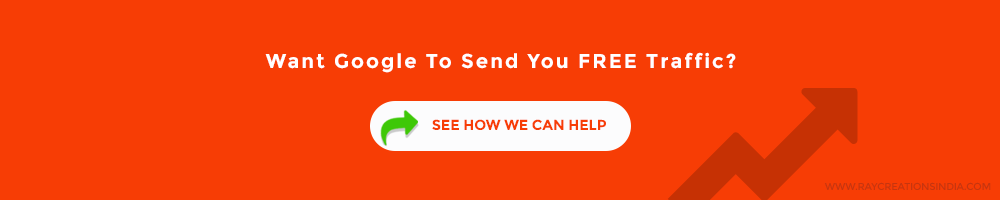
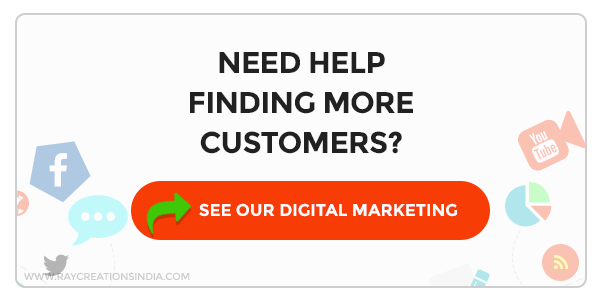
Low Cost is also one of the benefit…
These are indeed great benefits of a CMS website. Thanks for posting. It is really helpful.
Thanks for letting us know about cms advantage