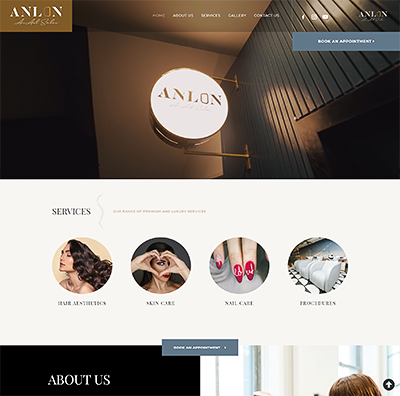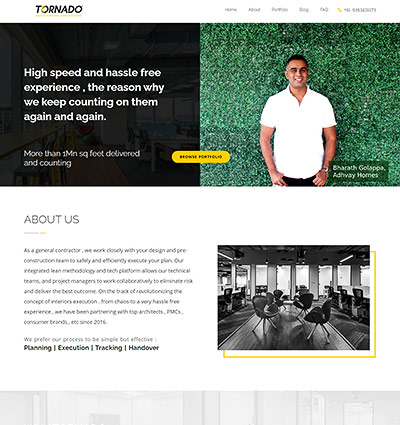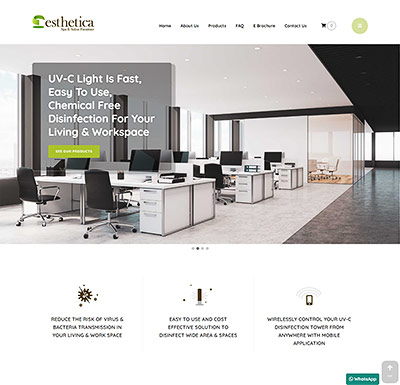CMS Web Design – Make Your Life A Whole Lot Easier
A good CMS would automate a lot of the tasks that you would have to otherwise do inefficiently in a time-consuming manner.
A Good CMS
As the word suggests, Content Management System lets you manage content on your website intuitively and efficiently. WordPress is a well known CMS that is immensely popular among both designers, developers & end users because of its simplicity and ease of use.
What Is A CMS Website?
In simple terms, CMS websites allow you to manage or publish content on your website simply by logging into the admin section of your CMS website. It allows you to manage your website content with an intuitive and easy to operate control panel.
No technical knowledge or programming skills are required to do so.
Who Requires A CMS Website?
- Anyone who needs a website that they want to update on a daily basis.
- Anyone who does not want to run to their web designer each time they need something updated on the website.
- So in essence, every website can do better with a CMS included.
- It can make a big difference in how we interact with the content on our sites and how often we update or publish new content.
What Type Of Content Needs Updating On A Regular Basis?
A good CMS would automate a lot of the tasks that you would have to otherwise do inefficiently in a time-consuming manner. Content in the form of News, Articles, Announcements, Blogs, Products, Image Galleries etc. change often. And therefore, needs updating regularly.
WordPress is one of our preferred open source web platform to create great looking websites. We like it because of its simplicity and intuitive admin control panel that is very easy to use. Also, there are thousands of plugins available for almost anything that you can think of.
Plugins help extend the core functionality of WordPress and help add more features and functionality to your website.
Plugins can be easily downloaded and installed on your site. Plugins can help you display your Twitter tweets, create a social network, add YouTube videos, monetize your blog, add picture galleries etc. You don’t need programming or technical knowledge to use Plugins.
Why You Need A CMS?
The focus is on content now. And a Content Management System lets you precisely do that, i.e. manage content. If the actual intention of your site is to win more customers and grow your business, then an HTML site will no longer suffice.
You will need a smart CMS that can add that much-needed flexibility, efficiency, and technical innovation to your website. It is not that you cannot create content using an HTML site. But the fact of the matter is that you cannot create it as efficiently as you can with a CMS.
Why A Static HTML Website Not Good Enough Anymore?
The technical knowledge you require to create content using a HTML website is just too overwhelming and time-consuming. Suppose you write a new article, you will have to publish it using an FTP software like Filezilla. You need technical expertise to know how to use that software. Then you will also need to link that post with other posts and pages. And guess what, you will have to publish all those pages again too!
You can do this when you have a few pages on your site. But what will you do when your site grows? When you have, say a hundred pages or more. I said a hundred because thinking beyond that with an HTML site is impossible. You will be too busy managing the site structure than creating useful content.
What Are The Key Features Of CMS?
It is indeed an integral part of most websites today. It enables you to manage content on your website without technical expertise, background, or skills. It has limitless potential with its intuitive admin panel and is, therefore, an overwhelmingly popular choice for websites today. We recommend all our clients to opt for a CMS wherever possible. And in fact, nearly 100% of all our websites are created using WordPress. So let’s explore some of the key features of a CMS now.
A CMS Website Is Flexible
There is more flexibility using a CMS website. It gives you the power to do more with less. You don’t need technical knowledge, and others in the organization can use it efficiently too. You can extend its functionality when the need arises. Unlike an HTML website that is very rigid and needs a steep learning curve to be able to add content to it. A CMS would let you do things that you otherwise cannot think of, using an HTML site.
Content Syndication
Creating content is one thing and syndicating it to others is another. With a CMS it becomes easy for users to subscribe to a website’s RSS feed. And whenever new content is added, it gets distributed to all subscribed users through email and other RSS feed readers. It can greatly increase engagement with the site and thus, in turn, increase sales and profit.
Newsletter Signup
Often times a visitor will find and land on your site only once. Once they are gone, they are gone forever. You get one chance to turn that visitor into a regular on your site. How can you do that? Simply by giving him a choice to sign up to your newsletter. If your website is not able to give that option then you are losing out on potential long-term customers. A CMS can be easily configured to allow newsletter signups to capture visitor data. This data can then be used to pull the potential customer back to your site.
Updating Permalinks/Sitewide Links
Suppose you do decide to modify your permalinks (pretty URLs) at some point in time. It is a very normal scenario and you may end up changing it for the whole site or for a few pages. With an HTML site, you have to manually rename each affected page. You also need to create or delete directories depending on what your new permalink looks like. Any file structure change would mean changing the linking for each of the pages throughout the website! For bigger sites, it would be too tedious to make these changes. However, with a CMS, you can simply update any page URL, and the CMS handles the rest for you. So making changes to a site is easier.
301 Redirects
When permalinks change, search engines treat the new address as new pages. You will need to tell the search engines explicitly where the old URLs have moved to. So that search engines know how to update their search index and transfer the link juice to the new pages accordingly. It cannot decide on its own where the new pages moved to. We need to tell them that. We can use the .htaccess file in an HTML site, which is again technical and can cause errors if not done well. For a layman, a CMS offers many plugins that can automate the process of directing old pages to the new ones. So when someone is trying to fetch the old page, they would automatically get redirected to the new URL. The 301 directive tells the search engines that those pages have moved permanently. Managing renamed/redirected pages becomes easier with a CMS.
Providing Roles For Users
WordPress and other CMS platforms let you create roles for registered users. Any user can be given any specific role or responsibility. Authors can create content. Editors, as the name suggests, can control the editorial aspect of publishing. Admins can control all aspects of the site. Having different sets of roles can help in the creation and curation of better content. Tasks can be divided among users and discharged in a meaningful and efficient way. HTML sites do not let you do this.
Allow Memberships
Ability to provide roles, coupled with the ability to provide role-based access to content or sections of the site, lets you setup memberships. You can create content that is available to paid subscribers only. Some sections can be made free and some sections can be allowed access to certain roles only. This lets you effectively monetize your website with premium content. HTML sites do not let you create role-based access out of the box.
Payment Gateway Integration
In this day and age when people are doing more and more business across the globe, countless e-commerce sites are popping up everywhere. It is a good thing that more people are getting empowered to start their own business today. But with increased trade within the country and across the border, arises the need for robust payment gateways that can be easily integrated with your site.
CMS platforms let you do that easily. You could be using WooCommerce which offers you a plethora of choices of payment gateways you can activate and integrate on your site. Other e-commerce platforms let you do that too. HTML sites, on the other hand, cannot handle payment gateways.
Addition Of New Pages/Posts
A CMS like WordPress lets you quickly add new pages and posts to your site. This helps immensely in creating and updating new content. When you build a new page, most of the technical aspects are taken care of by the CMS itself. WordPress applies the design to the page automatically for a consistent look throughout.The CMS automatically generates a user-friendly URL for you. Of course, you can choose your own too. The title and description for the page will be populated automatically if you do not explicitly write them yourself. So most of the work is taken care of automatically with a CMS that otherwise, you will have to take care of manually with an HTML site.
Conclusion
We could go on and on with the list of advantages we have with a WordPress CMS website. In short, we can say that a website designed on WordPress goes a long way in creating a website that is useful, meaningful, flexible, extendable, upgradeable, updateable and more.